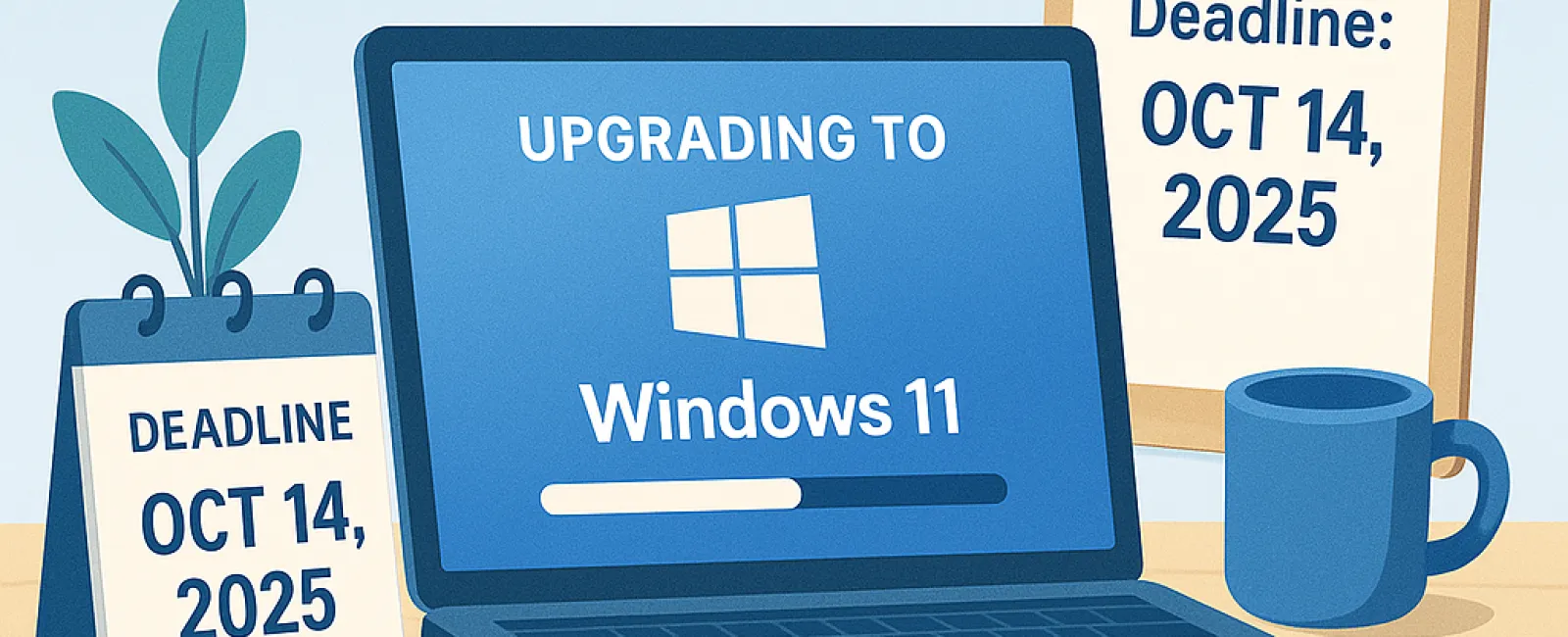June 23, 2025
Still Running Windows 10? The Clock Is Ticking
If your business is still using Windows 10, here's the blunt truth: You're on borrowed time.
On October 14, 2025, Microsoft will officially end support for Windows 10. No more security patches. No more bug fixes. No more technical support.
But the real risk isn't what happens after support ends — it's what could happen before you act.
"We'll Deal With It Later" Is an Expensive Strategy
We get it — upgrading every device in your office doesn't exactly scream "exciting investment." It's easy to push it off.
Until something breaks.
Here's what waiting could really cost you:
1. You're Operating Without a Safety Net
When Microsoft stops supporting Windows 10, every new vulnerability becomes your problem.
Hackers love outdated systems — they're soft targets. Think of it like locking the front door but leaving every window wide open.
A single breach could cost you thousands… or cripple your business entirely.
2. Software and Hardware Compatibility Issues
Popular business applications — from accounting platforms to CRMs — are already dropping support for Windows 10.
If your systems crash mid-project or glitch during a client meeting, what's that worth to you?
It's not just software, either. New printers, security tools, and other hardware may not work with an outdated OS.
3. Lost Productivity
Old systems are slow, crash-prone, and frustrating. Every minute your team spends dealing with lag or lockups chips away at productivity — and morale.
If each employee loses just 10 minutes a day to tech issues, multiply that across your team and over a year. The cost adds up fast.
4. Emergency Upgrades Are Always More Expensive
When you wait until things break, you don't just pay more — you panic:
-
Last-minute hardware orders
-
Premium rush fees from IT providers
-
Downtime that stalls your entire business
A little foresight now can save you a lot of money (and stress) later.
5. You're Risking Compliance Violations
If your business handles sensitive data or falls under compliance regulations like HIPAA or PCI-DSS, running unsupported systems could land you in hot water — with fines, lawsuits, or both.
Windows 10 won't meet regulatory standards after October 2025.
What Smart Business Owners Are Doing Now
They're not just upgrading — they're using this transition as an opportunity to:
-
Audit and retire outdated devices
-
Streamline tools and software
-
Strengthen cybersecurity
-
Plan their 2025 IT budget more strategically
How To Make the Transition Smooth
Here's how to get ahead of the deadline:
-
Run a compatibility check
Not all devices support Windows 11. Identify which machines need replacing. -
Audit your applications
Ensure all critical business tools are Windows 11 compatible. -
Budget now for upgrades
Don't get caught in a supply chain crunch or forced into emergency spending. -
Work with a trusted IT provider
We'll handle the entire upgrade process — with no downtime, no headaches, and no surprises.
Don't Wait Until October to Panic
Procrastinating on this transition could cost you far more in money, stress, and lost opportunity. We're already helping small businesses upgrade the smart way — planned, secure, and built for future growth.
Book your FREE Network Assessment today.
We'll help you identify what needs to change, what can stay, and create a seamless upgrade plan that won't disrupt your business.