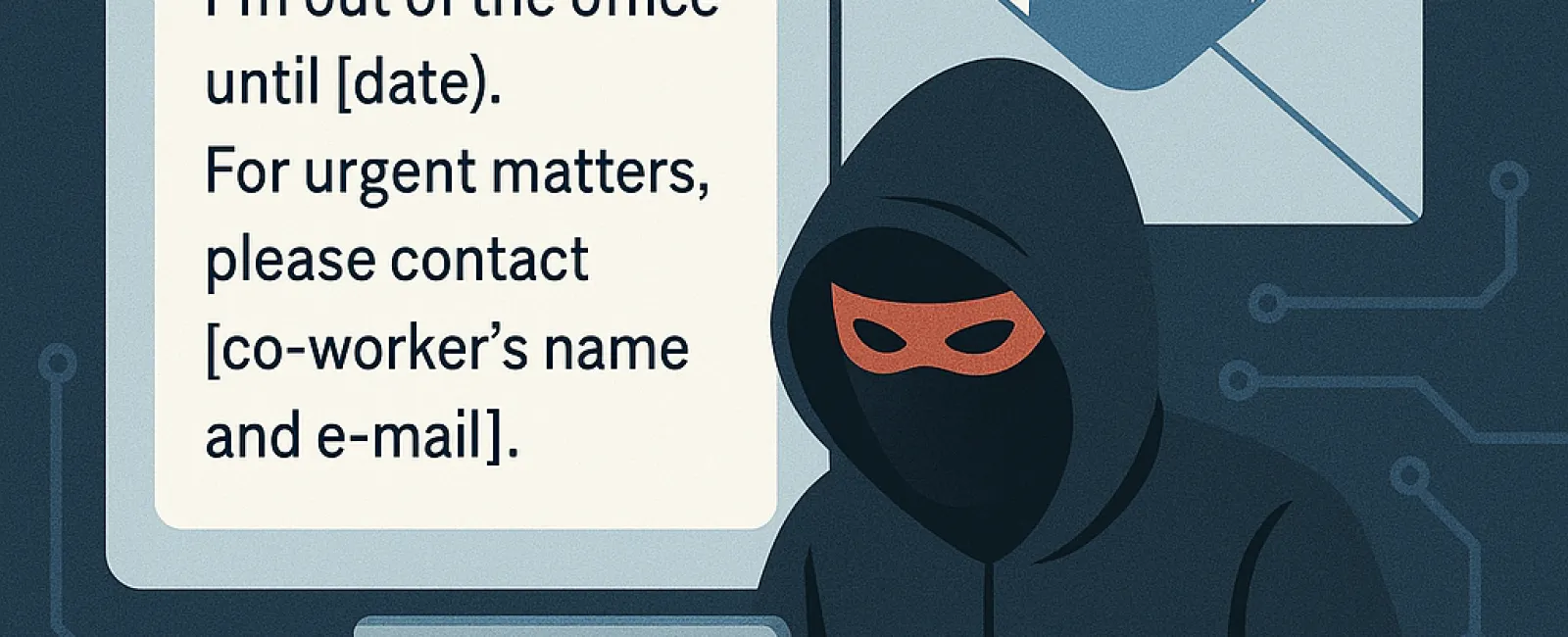June 16, 2025
Your Out-of-Office Reply Could Be a Cybercriminal's Best Friend
You set it.
You forget it.
And just like that, while you're packing for vacation, your inbox starts automatically broadcasting:
"Hi there! I'm out of the office until [date]. For urgent matters, contact [coworker's name and email]."
Harmless, right?
Not quite. That auto-reply is more than just a polite heads-up — it's a gold mine for cybercriminals.
Why Hackers Love Out-of-Office Messages
What seems like a simple, helpful message can give bad actors everything they need to launch a convincing attack. A typical OOO reply often includes:
-
Your name and job title
-
Dates you're unavailable
-
Alternate contacts (plus their email addresses)
-
Internal team structure
-
Bonus: travel details like "I'm at a conference in Chicago..."
From this, attackers gain two powerful advantages:
-
Timing - They know you're offline and unlikely to catch suspicious activity.
-
Targeting - They know who to impersonate — and who to target next.
That's all they need to launch a phishing or Business Email Compromise (BEC) attack that looks completely legit.
A Common (and Costly) Vacation Scam
Here's how it usually plays out:
-
Your out-of-office message is triggered.
-
A hacker uses it to impersonate you — or your backup contact.
-
They send a well-crafted, "urgent" email requesting a wire transfer, login credentials, or sensitive documents.
-
A coworker, caught off guard, thinks the request is real.
-
You come back from vacation to discover $45,000 just walked out the door.
This isn't rare. It's especially risky for businesses with traveling staff — salespeople, executives, or anyone with assistants handling comms in their absence.
When an assistant or admin is juggling multiple requests, including ones involving payments or documents, it only takes one fake message to trigger a major breach.
5 Ways to Protect Your Business from OOO Exploits
Don't ditch your out-of-office replies — just make them smarter and back them with solid cybersecurity practices.
1. Keep It Vague
Avoid oversharing. Don't mention where you are or who's covering for you unless absolutely necessary.
Better example:
"I'm currently out of the office and will respond when I return. For urgent matters, please contact our main office at [main contact info]."
2. Train Your Team
Make sure your staff knows:
-
Never act on financial or sensitive requests based on email alone.
-
Always verify urgent or unusual requests through a second channel (like a phone call).
3. Use Strong Email Security
Deploy tools like:
-
Advanced phishing filters
-
Spoof protection
-
Domain authentication (SPF, DKIM, DMARC)
These make it harder for attackers to impersonate your domain.
4. Enable MFA Everywhere
Multifactor authentication (MFA) is non-negotiable. It blocks most login attempts — even if a password is compromised.
5. Partner with a Proactive IT Team
An IT provider who actively monitors for unusual activity can spot threats before damage is done — including suspicious logins or phishing attempts.
Want to Vacation Without Worrying About Hackers?
We help businesses stay protected — even when your team is out of the office.
Click here to book your FREE Security Assessment.
We'll check for vulnerabilities, lock down your systems, and give you peace of mind… so you can actually enjoy that vacation.